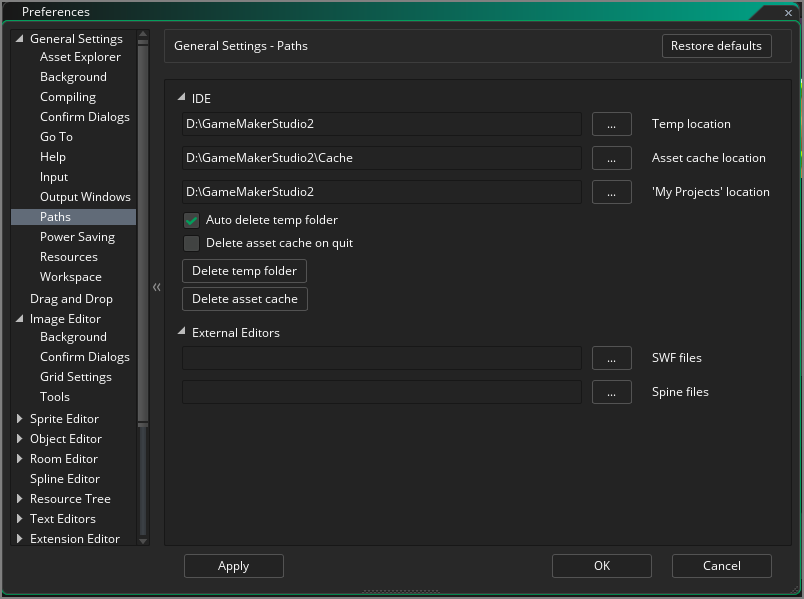GMS2(Gamemaker Studio 2)运行工程时遇到的问题解决
2017-06-03
- FAILED: Run Program Complete
- System.ComponentModel.Win32Exception (0x80004005): The system cannot find the file specified
- 关于无法创建 Temp 文件夹
近期使用了 GMS2
刚开始运行官方 Demo 的时候出现了一些问题,这里集中一下解决方案
在 Win10 下直接运行 Demo 出现错误:C:\Windows\system32\cmd.exe exited with non-zero status (1) elapsed time 00:00:02.5630000s for command "C:\ProgramData/GameMakerStudio2/Cache/runtimes\runtime-2.0.1.16/bin/Igor.exe" -options="C:\Users\Kaiser\AppData\Local\Temp\GameMakerStudio2\build.bff" -- Windows Run started at 02/12/2017 20:25:49 FAILED : Run Program Complete
这是运行环境安装出现了问题,可能和杀毒软件或者系统权限有关。解决方法:1. file/prefrences/feeds/master 下载最新的 Runtime, 如果已经是最新的就删掉重装
2. 关闭杀软
3. 以管理员权限打开 GMS2
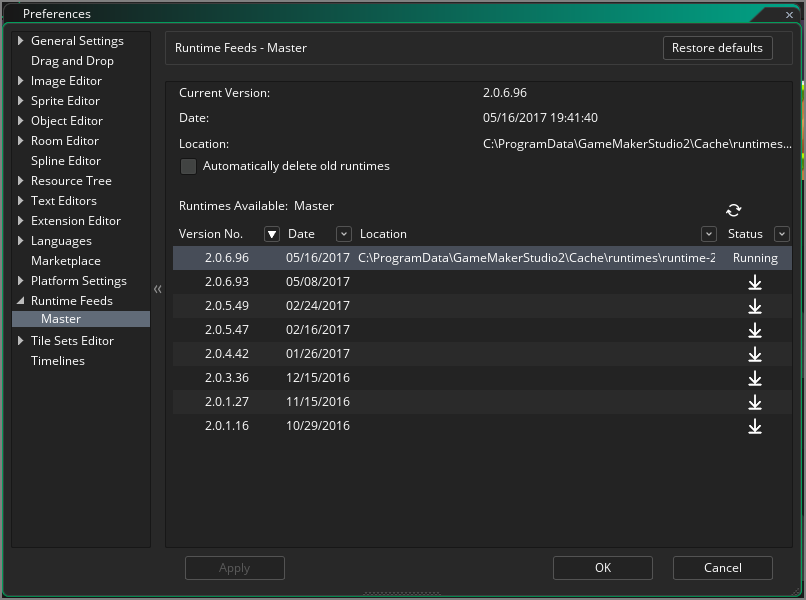
这也是一个很典型的安装环境失败的问题
C:\ProgramData/GameMakerStudio2/Cache/runtimes\runtime-2.0.1.16/windows/Runner.exe -game "C:\Users\Dave\AppData\Local\Temp\GameMakerStudio2\Test_50CBC7E2\Test.win"
System.ComponentModel.Win32Exception (0x80004005): The system cannot find the file specified
at System.Diagnostics.Process.StartWithCreateProcess(ProcessStartInfo startInfo)
at System.Diagnostics.Process.Start()
at Igor.Command.ExecuteCommandSync(String _command, String _args, Boolean _fail_on_error, String _cwd, Dictionary`2 _env, Boolean as_admin) in c:\hudson\ZeusBase\ZeusGreen\GameMaker\Zeus\Igor\Program.cs:line 64
at Igor.WindowsBuilder.Run() in c:\hudson\ZeusBase\ZeusGreen\GameMaker\Zeus\Igor\Builders\WindowsBuilder.cs:line 144
elapsed time 00:00:03.6157316s for command "C:\ProgramData/GameMakerStudio2/Cache/runtimes\runtime-2.0.1.16/bin/Igor.exe" -options="C:\Users\Dave\AppData\Local\Temp\GameMakerStudio2\build.bff" -- Windows Run started at 11/17/2016 12:29:14 AM
和第一个问题一样,Runtime 安装失败,步骤类似可以使用同样的方法解决
这个比较特别可能是没有对应磁盘的文件,GMS1 曾经尝试在 C 盘根目录创建游戏文件失败,可以将临时文件修改为其他磁盘解决问题
如图修改: